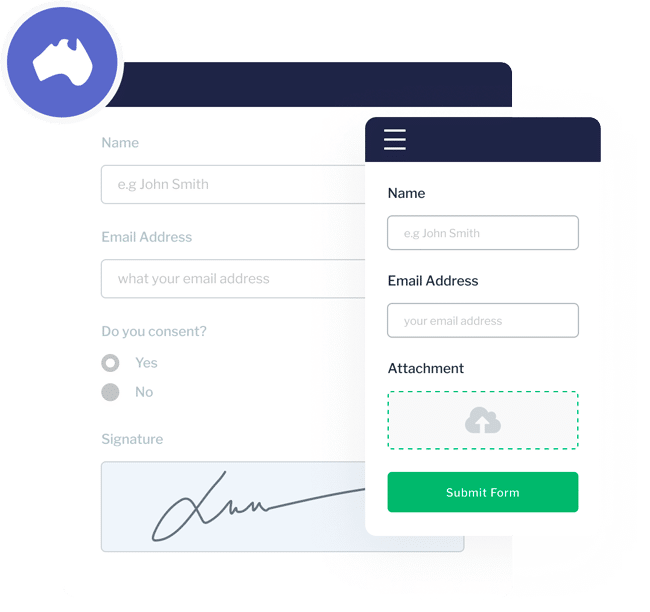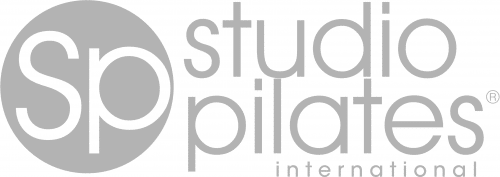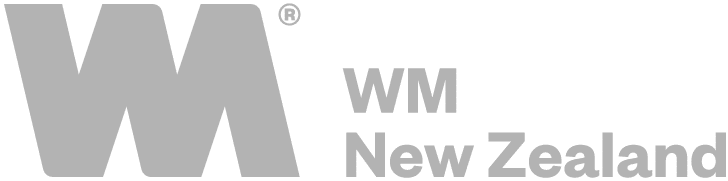-
Can we migrate existing Microsoft Forms to Snapforms?
Yes, you can migrate any existing Microsoft Forms to Snapforms using our user-friendly form builder. Or you can send us an example or copy of the form you need to create at contact@snapforms.co.nz and we’ll migrate it into Snapforms for you.
-
Can we embed your forms onto our website?
Yes, you can embed your forms on a page on your website. The form will appear to be seamlessly part of your website and users will be able to see and fill out the form directly on your website via their mobile devices or desktops.
-
Is Microsoft Forms New Zealand Privacy Principles compliant?
No, Microsoft Forms does not comply with the New Zealand Privacy Principles or Privacy Act 1988. This means that Microsoft Forms is not suitable if you are: a business that has opted into the Privacy Act; a business that is related to a business that is covered by the Privacy Act; or a business prescribed by the Privacy Regulation 2013; a business that sells or purchases personal information; a credit reporting body; a contracted service provider for an New Zealand Government contract; an employee association registered or recognised under the Fair Work (Registered Organisations) Act 2009; a business that holds accreditation under the Consumer Data Right System; a private-sector health service provider; a traditional health service provider, such as a private hospital, day surgery, medical practitioner, pharmacist or allied health professional; a complementary therapist, such as a naturopath or chiropractor; a gym or weight loss clinic; a childcare centre, private school or private tertiary educational institution.
-
Is there an alternative to Microsoft Forms?
There are hundreds of alternatives to Microsoft Forms, but you can narrow down your search by asking yourself one key question before you start comparing one online form builder to another. Do the New Zealand Privacy Principles and Privacy Act (1988) apply to your business or organisation? If the answer is yes, then most online forms solutions, including Microsoft Forms, are not compliant with New Zealand's privacy legislation because they store your data on servers located outside New Zealand, unlike Snapforms who store all data right here in New Zealand on New Zealand-based servers.
-
What is better than Microsoft Forms?
If you operate an New Zealand-based business or practice that is bound by New Zealand privacy legislation, Microsoft Forms is not going to meet your needs. Although Microsoft Forms may be a convenient solution if you use Microsoft products, they're only going to be a good fit if you or your IT team are not concerned about your data being stored offshore. An New Zealand-based solution like Snapforms offers far more functionality and features than Microsoft Forms, while also providing a solution that complies with the New Zealand Privacy Act.
-
Is there a free version of Microsoft Forms?
As long as you have a Microsoft account, you can use Microsoft Forms for free. But the forms are basic and if the New Zealand Privacy Principles apply to your organisation, Microsoft Forms is not compliant with the New Zealand Privacy Principles (Privacy Act 1988).
-
Where is Microsoft forms stored?
According to Microsoft, Microsoft Forms data is stored on servers in the United States, with the exception of data for European-based tenants, which is stored on servers in Europe. This means New Zealand users' data is stored on servers outside New Zealand. If your forms collect data from people in New Zealand, Microsoft can't claim that its data security measures comply with the New Zealand Privacy Principles or Privacy Act 1988. Snapforms store all data right here in New Zealand on New Zealand-based servers.